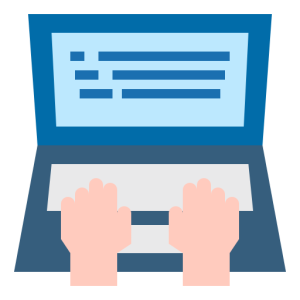Amphetamine
A functional tool to flexibly customize your Mac’s sleeping patterns. Simply set a time or a trigger, such as launching a certain application, and Amphetamine will prevent your computer from going to sleep. Many options for display and behavior are available in the settings.
Bartender 4
A useful utility for organizing icons in the menu bar. The bartender makes it easy to eliminate the chaos and clutter of icons when there are too many of them. The application will allow you to flexibly customize what icons are displayed on different occasions, hide them completely, and minimize them into a separate area that can be accessed by clicking on them. This app is paid.
Tuxera
A utility that will be appreciated by anyone who has to use Windows alongside macOS. Tuxera adds read-write support for disks with the NTFS file system, which is not available on the Mac by default and is used by Microsoft’s OS. With Tuxera, you can read and write data, as well as check disks and fix any errors you find. Just like the previous one, it is not a free app though.
IINA
A functional open-source media player designed to replace the popular but outdated VLC. IINA features a modern Apple-style design and supports all macOS features like Force Touch gestures and Picture-in-Picture. The player can play all popular media file formats locally and via stream, understands chapter markup, and has a lot of useful settings.
AppCleaner
You can uninstall applications in macOS by simply dragging them to the trash, but it’s better to use AppCleaner. This will remove not only the programs themselves but also all the associated support files, wherever they are located. AppCleaner will find everything and destroy it in one click.
AlDente
A small tool that will come in handy for all MacBook owners. AlDente extends the life of your battery by keeping the charge level within safe limits or at a manually set level. You can also use the program to set up various automation and calibrate the battery, restoring its capacity.
Pixelmator Pro
An advanced graphic editor with a great design that is as good as Photoshop. Features a friendlier interface that makes it easy to do complex things. Pixelmator is paid, but it boasts a rich set of tools for retouching, a lot of effects, and conveniently implemented controls.
Yippy
A useful application that extends the meager capabilities of the standard macOS clipboard. Yippy integrates seamlessly into the system and allows you to store an unlimited history of copied items. With a keyboard shortcut, you can bring up a pop-up menu and instantly paste text, image, file, and any other content that has been copied previously.
Conclusion
In our time, MacBook lineup devices have become an integral part of daily lives for many people. Thus a lot of apps emerge making them even more helpful and convenient for users. With these apps work gets easier, preparations better, information more precise and timely, while pastime turns into real entertainment.
Still, while the apps listed above can help enhance your experience, it’s important to remember that if your MacBook is malfunctioning, it doesn’t really matter what apps you decide to download on it. The best way to deal with emerging issues is to bring your device to repair experts like the Smart Addiction team. With a quality repair, your device will serve you for a long time, and high-quality apps will turn using it into a true joy.