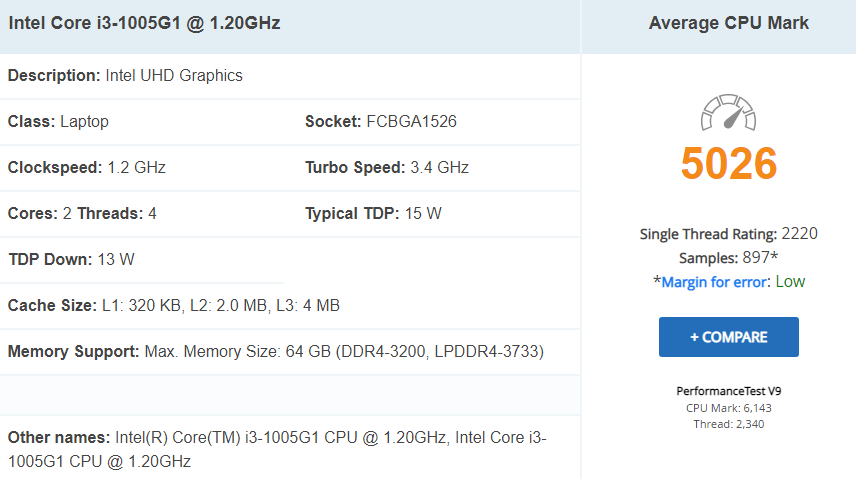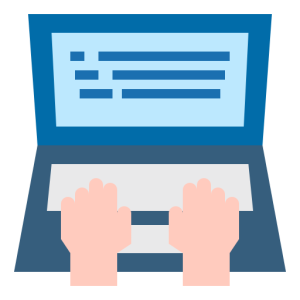What is the Purpose of Pentesting & Why Do You Require a Laptop?
Penetration testing, also known as “Pentesting” or “Ethical hacking,” is the process of determining and evaluating the security of a computer system or network by simulating an attack on it. we listed down some organizational potential risks below.
| 1 | Protecting sensitive data |
| 2 | Ensuring compliance |
| 3 | Maintaining customer trust |
| 4 | Identifying potential attack vectors |
| 5 | Evaluating incident response capability |
What is the Organizational Goal of Pentesting and its Importance?
The goal of a penetration test is to identify the high level of vulnerability risk in IT infrastructure or in the network system that could be exploited by a malicious attacker, and then provide recommendations for improving the security posture of the organization.
What is the Best Operating System for Pentesting?
In order to perform a successful pentest, your operating system should have a wide range of tools available for vulnerability scanning, network mapping, and exploitation.
Here is a collection of the top operating systems commonly used for Pentesting and Cybersecurity:
| Kali Linux |
| BackBox Linux |
| BlackArch Linux |
| Parrot Security OS |
| DEFT Linux |
| Cyborg Hawk Linux |
| Network Security Toolkit (NST) |
| Samurai Web Testing Framework (WTF) |
| Bugtraq |
| NodeZero Linux |
| Matriux Krypton |
Choosing The PC Hardware For Pentesting Laptops:
It can be difficult to choose the best pentesting laptop, but there are a few important aspects you should take into account before choosing the best laptops for pentesting. for your convenience, we listed down five technical and hardware specifications recommendations for choosing the best laptops for pentesting:
| 1 | HIGH-END PROCESSOR– You will need a High-end processor that can manage the demands of operating security applications and tools for pentesting. |
| 2 | GRAPHICS CARD (GPU) – While a dedicated graphics device is not necessary for pentesting, it can be useful if you intend to engage in any graphically demanding activities like gaming or 3D modeling. |
| 3 | RAM – You’ll need at least 16GB of RAM because pentesting apps can be memory-intensive. If you have the money, 32GB or more is preferable. |
| 4 | STORAGE (HDD, SSD) – Pentesting can produce a lot of data. It is advised to use a solid-state drive (SSD) for quicker access times and improved performance. You should consider purchasing a laptop with at least 512GB of SSD space. |
| 5 | BATTERY LIFE – Since pentesting frequently requires mobile work, you’ll need a laptop with a long-lasting battery life of at least 6 to 8 hours per charge. |
Which Laptops Are Best For Pentesting in 2024? – Best Laptops for Pentesting
As the security landscape evolves, it’s important for professionals and enthusiasts to keep up with the latest hardware to effectively carry out their tasks. In this blog, we’ll be diving into the top 04 laptops that are ideal for Pentesting, offering a range of options to suit any need and budget.
Our Technical Team Scrutinizes List of the 04 Best Laptops For Pentesting in 2024:
| QUICK METRICS | HARD DRIVE | RAM | PROCESSOR | GRAPHIC CARD | DISPLAY SIZE | RESOLUTION | |
| 1 | ACER ASPIRE 5 SLIM | 128 GB SSD | 4 GB DDR4 | 4.1 GHz apple_ci3 | Intel UHD Graphics 620 | 15.6 Inches | 1920 x 1080 |
| 2 | Lenovo Ideapad L340 | 512 GB SSD | 8 GB DDR4 | 2.4 GHz core_i5 | NVIDIA GeForce GTX 1650 | 15.6 Inches | 1920 x 1080 |
| 3 | NEW APPLE MACBOOK PRO | 512 GB SSD | 16 GB DDR4 | 3.9 GHz core_i7_family | NVIDIA GeForce GTX 1650 | 13.3 Inches | 1920 x 1080 |
| 4 | MICROSOFT SURFACE PRO 7 | 512 GB SSD | 16 GB DDR4 | 2.5 GHz Core i5-7500U | Intel HD Graphics 620 | 15.6 Inches | 1366 x 768 |
Best Laptops For Pentesting – Our Top Pick!
Pentesting demands high performance and precision, and these laptops deliver. After extensive testing and research, we’ve determined the best of the best. See which one earned our top spot on our website.
| 1 | ACER ASPIRE 5 SLIM | CHECK PRICE ON AMAZON |
| 2 | Lenovo Ideapad L340 | CHECK PRICE ON AMAZON |
| 3 | NEW APPLE MACBOOK PRO | CHECK PRICE ON AMAZON |
| 4 | MICROSOFT SURFACE PRO 7 | CHECK PRICE ON AMAZON |
ACER ASPIRE 5 SLIM

| Standing screen display size | 15.6 Inches |
|---|---|
| Max Screen Resolution | 1920 x 1080 |
| Processor | 4.1 GHz apple_ci3 |
| RAM | 4 GB DDR4 |
| Hard Drive | 128 GB SSD |
| Graphics Coprocessor | Integrated |
| Chipset Brand | Intel |
| Card Description | Integrated |
| Graphics Card Ram Size | 2 MB |
| Wireless Type | 802.11ax |
| Number of USB 2.0 Ports | 1 |
| Number of USB 3.0 Ports | 3 |
| Average Battery Life (in hours) | 5 Hours |
An affordable laptop made for regular usage is the Acer Aspire 5 Slim. It normally has an Intel or AMD processor, 4 to 8 GB of Memory, and 128 to 1 TB of storage space. The laptop is portable due to its lightweight and thin design. A 14- to 15.6-inch HD or Full HD display, built-in graphics, and a range of connectivity options, such as WiFi, Bluetooth, and USB ports, are all included with the Aspire 5.
The Aspire 5 notebook, which is durable and portable, performs admirably in every aspect of daily computing. With the AMD Ryzen 3 3200U Mobile Processor onboard, the Aspire 5 is capable of handling any task, no matter how difficult. Bright, crisp graphics on the 15.6″ Full HD IPS screen encourage higher levels of creativity, and the screen’s thin bezel gives you more space to work wherever inspiration strikes. You can take it with you everywhere you go if you’re a digital nomad who has optimized it.
Up to 8 GB of DDR4 and a 256 GB flash memory solid state drive offers ample effective storage space for this notebook. It stipulates that you are allowed to carry out any operations you choose without fretting about running out of storage—unless, of course, you download or amass an excessive amount of files or data.
Moreover, graphic designers, photographers, and students studying programming can use this laptop. You may use VLC to play three HD videos simultaneously with no problems thanks to the 8th Gen Intel Core i5 processor, the 15.6″ Full HD (1920 x 1080) IPS screen, and the HD Webcam (1280 x 720). You simply need to use roughly half of the CPU power with a stunning display.
Despite a number of minor flaws, this Acer Aspire 5 Slim Laptop is without a doubt the best laptop for pentesting. However, if you like using a laptop for gaming, there are better models available.
| PROS | CONS |
| Solid productivity performance | Below-average battery life |
| Excellent port selection | The keyboard feels loose and imprecise |
| Impressive expandability | No Windows Hello support |
| Touchpad is comfortable | Dismal display |
| Ample memory and storage including SSD, USB-C port, Great battery life | Performance of the AC adapter (discharging of the battery under full load), mediocre interface, Wi-Fi performance, surfaces susceptible to fingerprints |
| Elegant design, fast processor, IPS display with high luminosity |
CPU BENCHMARK:
Click Here For in-Depth CPU BENCHMARK Details:
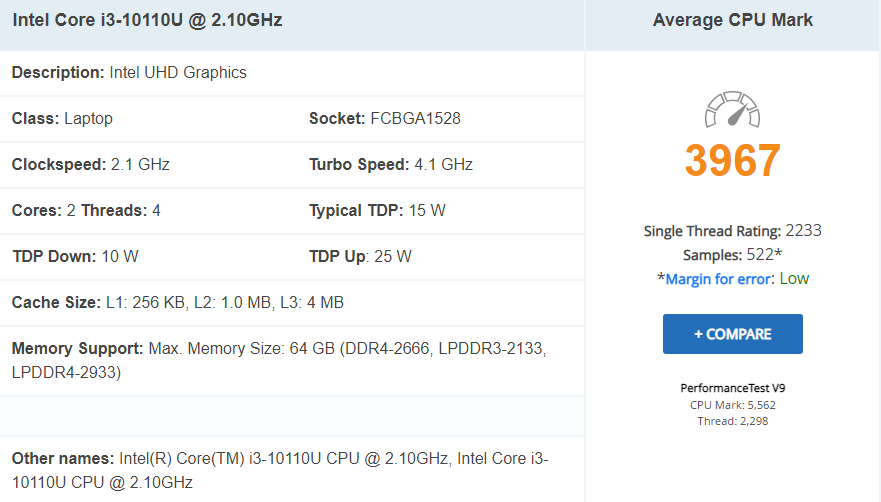
GPU BENCHMARK:
Click Here for in-Depth GPU BENCHMARK Details:
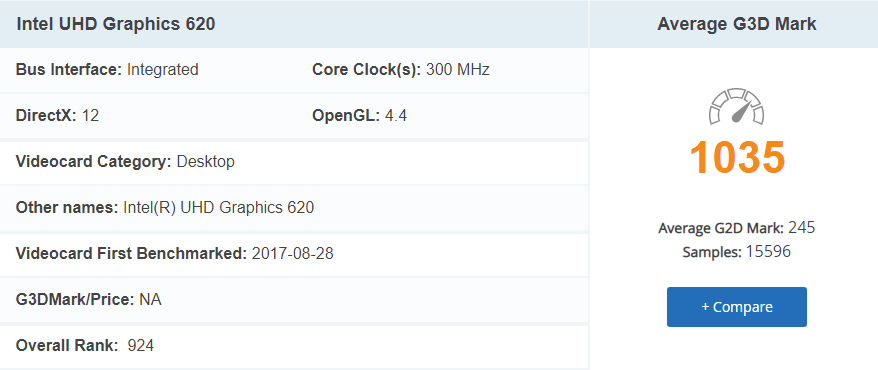
Lenovo Ideapad L340 Gaming Laptop:
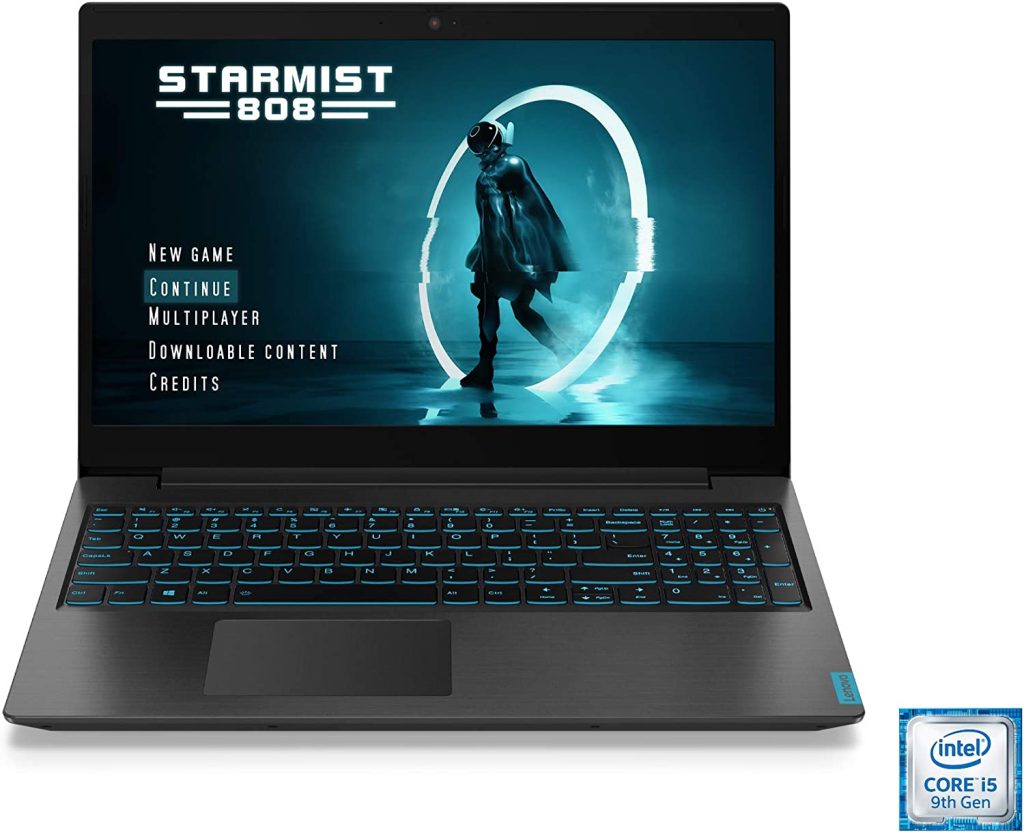
| Standing screen display size | 15.6 Inches |
|---|---|
| Screen Resolution | 1600 x 1200 pixels |
| Max Screen Resolution | 1920 x 1080 Pixels |
| Processor | 2.4 GHz core_i5 |
| RAM | 8 GB DDR4 |
| Memory Speed | 2400 MHz |
| Hard Drive | 512 GB SSD |
| Graphics Coprocessor | NVIDIA GeForce GTX 1650 |
| Chipset Brand | NVIDIA |
| Card Description | Dedicated |
| Graphics Card Ram Size | 4 GB |
| Wireless Type | Bluetooth |
| Number of USB 3.0 Ports | 2 |
| Average Battery Life (in hours) | 9 Hours |
The Lenovo IdeaPad L340 Gaming Laptop is a popular choice among gamers and can also be a good option for those who want to use it for penetration testing and ethical hacking. Its name denotes its distinctive quality. This laptop stands out thanks to its superior performance. The GTX 1650 can run a wide range of games because the primary goal of Lenovo’s design was to cater to gamers, although the most graphically demanding titles would require medium to low settings.
The L340 provides strong performance for demanding work thanks to its 9th generation Intel Core i5 or i7 processor and NVIDIA GeForce GTX graphics. It also has a 15.6-inch full HD display and Dolby Audio for an immersive visual and audio experience.
Additionally, the Ideapad L340 has a backlit keyboard, making it easier to type in low-light environments, and a fast-charging battery, so you can spend more time working and less time waiting for a charge. Overall, the Lenovo Ideapad L340 is a well-rounded laptop that can handle both gaming and penetration testing with ease.
Furthermore, as the ideal laptop for gaming, this Lenovo has a long battery life. This feature allows you to play your favorite games for hours on end. Moreover, this work buddy runs relatively cool as well, rarely overheating.
The hinge on this computer is sturdy enough to bend 180 degrees. You can easily view a video in bed or do anything else with the help of this function. The device is intended to be a stylish, thin laptop that is easy to transport.
| PROS | CONS |
| Sleek design for a gaming laptop, Sufficient cooling, a Backlit keyboard with large keycaps, Adequate price | No memory card reader, Wi-Fi speed below average |
| Stylish design, Great cooling capacity, Energy efficient, DVD-RW drive on board | No 4K display |
| Excellent Gaming Performance | No Optical Drive |
| IPS FULL HD Screen | Bad ClickPad |
| Backlit keyboard |
CPU BENCHMARK:
Click Here For in-Depth CPU BENCHMARK Details:
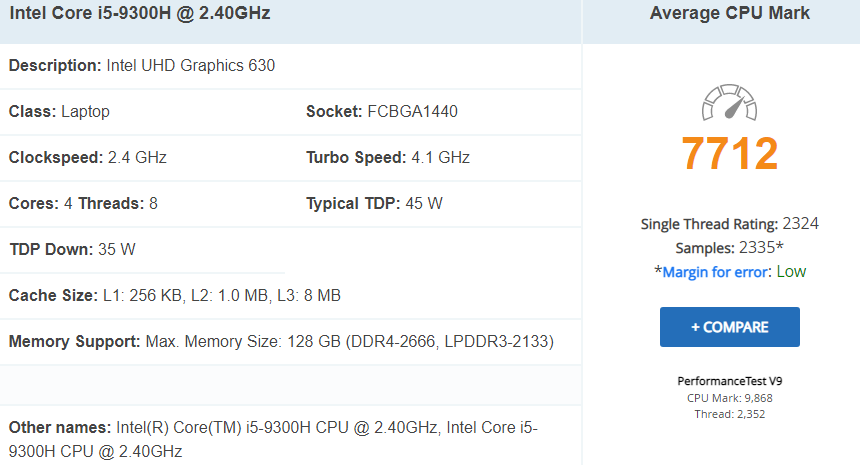
GPU BENCHMARK:
Click Here For in-Depth CPU BENCHMARK Details:
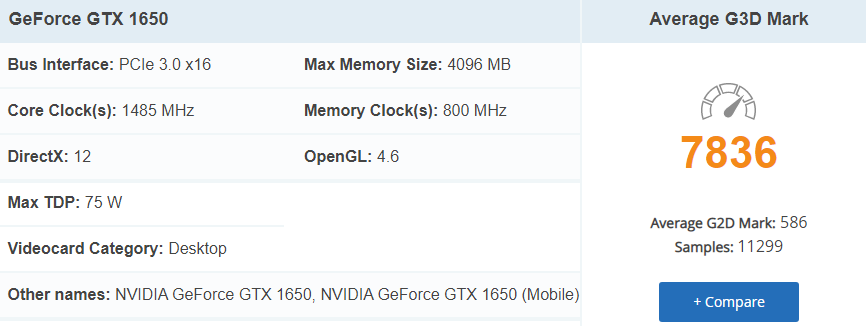
NEW APPLE MACBOOK PRO

| Display | 13.3-inch (diagonal) LED-backlit display with IPS technology; 2560-by-1600 native resolution at 227 pixels per inch with support for millions of colors |
| Processor | System on Chip (SoC) Apple M1 chip; 8-core CPU with 4 performance cores and 4 efficiency cores; 16-core Neural Engine |
| Graphics and Video Support | Up to Apple 8-core GPU |
| Charging and Expansion | Two Thunderbolt / USB 4 ports with support for: Charging, DisplayPort, Thunderbolt 3 (up to 40 Gbps), USB 3.1 Gen 2 (up to 10 Gbps) |
| Wireless | 802.11ax Wi-Fi 6 wireless networking; IEEE 802.11a/b/g/n/ac compatible. Bluetooth 5.0 wireless technology |
| In the Box | 13-inch MacBook Air, 30W USB-C Power Adapter, USB-C Charge Cable (2 m) |
The new Apple MacBook Pro can be a good choice for pentesting depending on your specific needs and requirements. The new MacBook Pro comes with the Apple M1 Pro or M1 Max chip, which offers high-performance computing capabilities. This can be beneficial for pentesting tasks that require a lot of processing power, such as running multiple virtual machines, analyzing large data sets, or cracking passwords.
Apple’s macOS operating system has built-in security features that can help protect against malware and other cyber threats. The new MacBook Pro also includes a secure enclave that stores sensitive information such as passwords and encryption keys.
While macOS is not the most common operating system used in the pentesting community, many popular tools and frameworks are available for Mac, such as Metasploit, Nmap, and Wireshark. Additionally, the MacBook Pro can run Windows or Linux in a virtual machine or through dual-booting.
The MacBook Pro is a slim and lightweight laptop that can be easily transported to different locations for pentesting engagements. The battery life is also quite good, with up to 17 hours of web browsing or 21 hours of video playback.
Overall, the new Apple MacBook Pro can be a great choice for pentesting if you value performance, security, and portability, and are willing to invest in a high-end laptop.
| PROS | CONS |
| SD Card reader and HDMI | Pricier than the competition |
| Brilliant performance | No memory or storage expansion |
| Solid battery life | Entry-level doesn’t include the faster-charging plug |
| 1080p webcam | Camera notch may be obtrusive for some users or applications |
| Gorgeous mini-LED display | No Face ID |
CPU BENCHMARK:
Click Here For in-Depth CPU BENCHMARK Details:
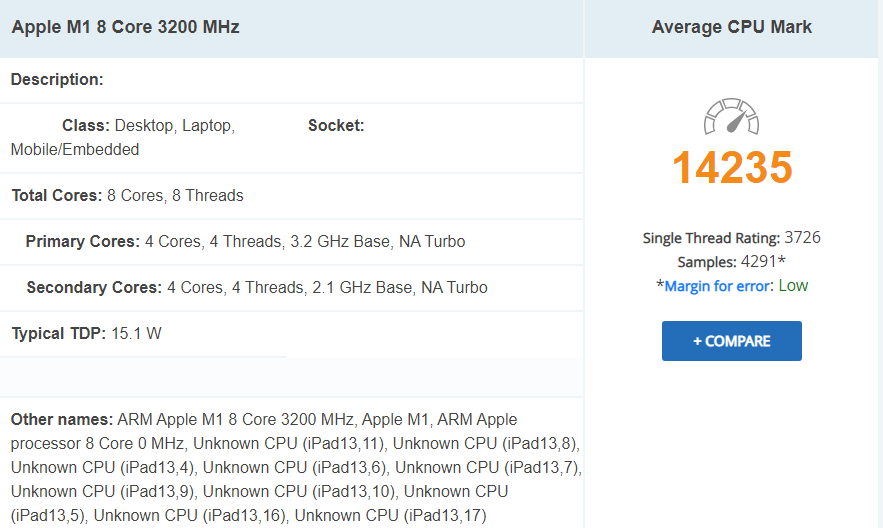
GPU BENCHMARK:
Click Here For in-Depth GPU BENCHMARK Details:
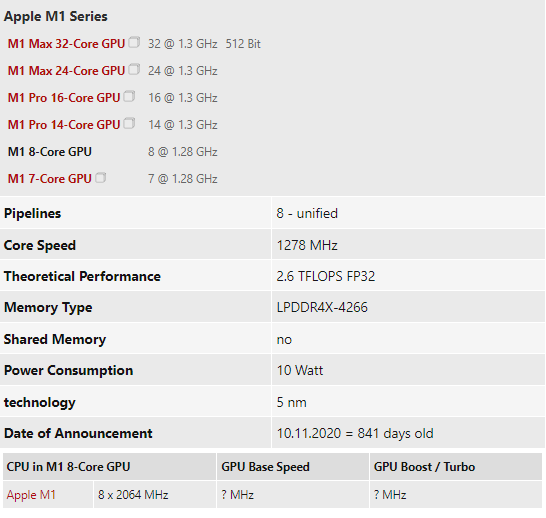
MICROSOFT SURFACE PRO 7

| Standing screen display size | 12.3 Inches |
|---|---|
| Screen Resolution | 2736×1824 |
| Max Screen Resolution | 2736 x 1824 |
| Processor | 1.2 GHz core_i3 |
| RAM | 4 GB DDR3L |
| Hard Drive | 128 GB SSD |
| Graphics Coprocessor | Intel UHD Graphics |
| Chipset Brand | Intel |
| Card Description | Integrated |
| Wireless Type | Bluetooth, 802.11ax |
| Number of USB 3.0 Ports | 1 |
The Microsoft Surface Pro 7 is a popular 2-in-1 laptop that can be a great choice for pentesting depending on your specific needs and requirements.
Windows 10, the operating system that comes with the Surface Pro 7, has built-in security features that can help protect against malware and other cyber threats. Additionally, the Surface Pro 7 includes a TPM (Trusted Platform Module) chip that provides hardware-based security for storing sensitive information such as passwords and encryption keys.
The Surface Pro 7 comes with Intel Core i3, i5, or i7 processors, depending on the model you choose. These processors offer high-performance computing capabilities that can be beneficial for pentesting tasks that require a lot of processing power, such as running multiple virtual machines, analyzing large data sets, or cracking passwords.
Windows is the most common operating system used in the pentesting community, and many popular tools and frameworks are available for Windows, such as Metasploit, Nmap, and Wireshark. Additionally, the Surface Pro 7 can run Linux in a virtual machine or through dual-booting.
The Surface Pro 7 is a slim and lightweight 2-in-1 laptop that can be easily transported to different locations for pentesting engagements. It has a 12.3-inch display and weighs just 1.7 pounds without the keyboard attachment. Additionally, the battery life is quite good, with up to 10.5 hours of web browsing or video playback.
The Surface Pro 7 comes with a detachable keyboard attachment and a stylus, which can be useful for taking notes or drawing diagrams during pentesting engagements. Additionally, the Surface Pro 7 supports the use of an external monitor, keyboard, and mouse for a more comfortable desktop-like experience.
Overall, the Microsoft Surface Pro 7 can be a great choice for pentesting if you value performance, security, and portability, and are willing to invest in a mid-to-high-end laptop. It is a versatile device that can handle a wide range of tasks, and its 2-in-1 design and accessories make it a flexible tool for pentesting engagements.
| PROS | CONS |
| Intel 10th Gen CPU | Keyboard and Surface pen still cost extra |
| Windows 11-ready | Still no Thunderbolt 3 |
| Up to 10.5 hours of battery life | Dated design that looks old next to a Surface Pro 8 |
| USB-C port | Performance drops over time due to fanless design |
| Best keyboard cover for a tablet |
CPU + GPU BENCHMARK: ( Integrated Graphics Card )
Click Here For in-Depth CPU BENCHMARK Details: